Discover Aniyomi: The Ultimate Free Anime Streaming Solution for Android

The world of anime streaming has evolved dramatically over the past decade, yet many fans still struggle with expensive subscription fees, limited content libraries, and intrusive advertisements that interrupt their viewing experience. Enter Aniyomi, a revolutionary open-source application that's changing how Android users consume anime content. This comprehensive guide will introduce you to everything you need to know about this powerful platform and how to harness its full potential.
Understanding Aniyomi: More Than Just Another Streaming App
Aniyomi represents the evolution of mobile anime consumption, built as a sophisticated fork of the beloved Tachiyomi manga reader. What sets Aniyomi apart from conventional streaming applications is its innovative approach to content delivery through a robust extension system that connects users to multiple anime sources seamlessly.
The application's architecture is designed around user freedom and choice. Rather than limiting you to a single content library, Aniyomi serves as a unified interface that aggregates content from various sources, giving you unprecedented access to anime titles across different platforms and providers. This approach ensures that you're never dependent on a single source for your entertainment needs.
Beyond its technical capabilities, Aniyomi embodies the principles of open-source software development. The entire codebase is publicly available, regularly audited by the community, and continuously improved through collaborative efforts. This transparency ensures that the application remains free from hidden tracking, unwanted data collection, and the commercial pressures that often compromise user experience in proprietary alternatives.
The feature set reads like a wish list for anime enthusiasts: completely ad-free viewing experiences, offline download capabilities for watching without internet connectivity, extensive customization options that let you tailor the interface to your preferences, and regular updates that introduce new functionality based on community feedback.
Preparing Your Device: Setting the Foundation for Success
Before diving into the installation process, it's important to ensure your Android device is properly configured for the optimal Aniyomi experience. The application requires Android 6.0 or higher, making it compatible with virtually all modern Android devices. However, for the smoothest performance, especially when streaming high-definition content or managing multiple downloads, consider having at least 2GB of RAM, though 4GB is recommended.
Storage considerations are particularly important given Aniyomi's download capabilities. While the application itself requires only about 100MB of space, you'll want significantly more available storage if you plan to download episodes for offline viewing. A single anime episode in standard definition can range from 100-300MB, while high-definition episodes may consume 500MB or more.
Your internet connection quality will directly impact your streaming experience. While Aniyomi can adapt to various connection speeds by offering multiple quality options, a stable broadband or high-speed mobile connection will provide the best results. The application's adaptive streaming technology can adjust quality in real-time based on your connection performance, ensuring minimal buffering interruptions.
The most critical preparation step involves configuring your device to accept applications from sources outside the Google Play Store. This process, often called "sideloading," is necessary because Aniyomi operates independently of Google's ecosystem. Modern Android versions have streamlined this process significantly, making it more secure and user-friendly than in previous years.
Securing Your Installation: Best Practices for Safe Downloads
The integrity of your Aniyomi installation begins with obtaining the application from trusted sources. The official Aniyomi website at aniyomi.org serves as the primary distribution point, ensuring you receive authentic, unmodified versions of the software. This official source is regularly maintained by the development team and includes important security updates and feature enhancements.
When downloading from the official website, you'll notice several key indicators of authenticity. The download page includes version information, release notes detailing recent changes, and digital signatures that verify the file's authenticity. These security measures protect against malicious versions that might be distributed through unofficial channels.
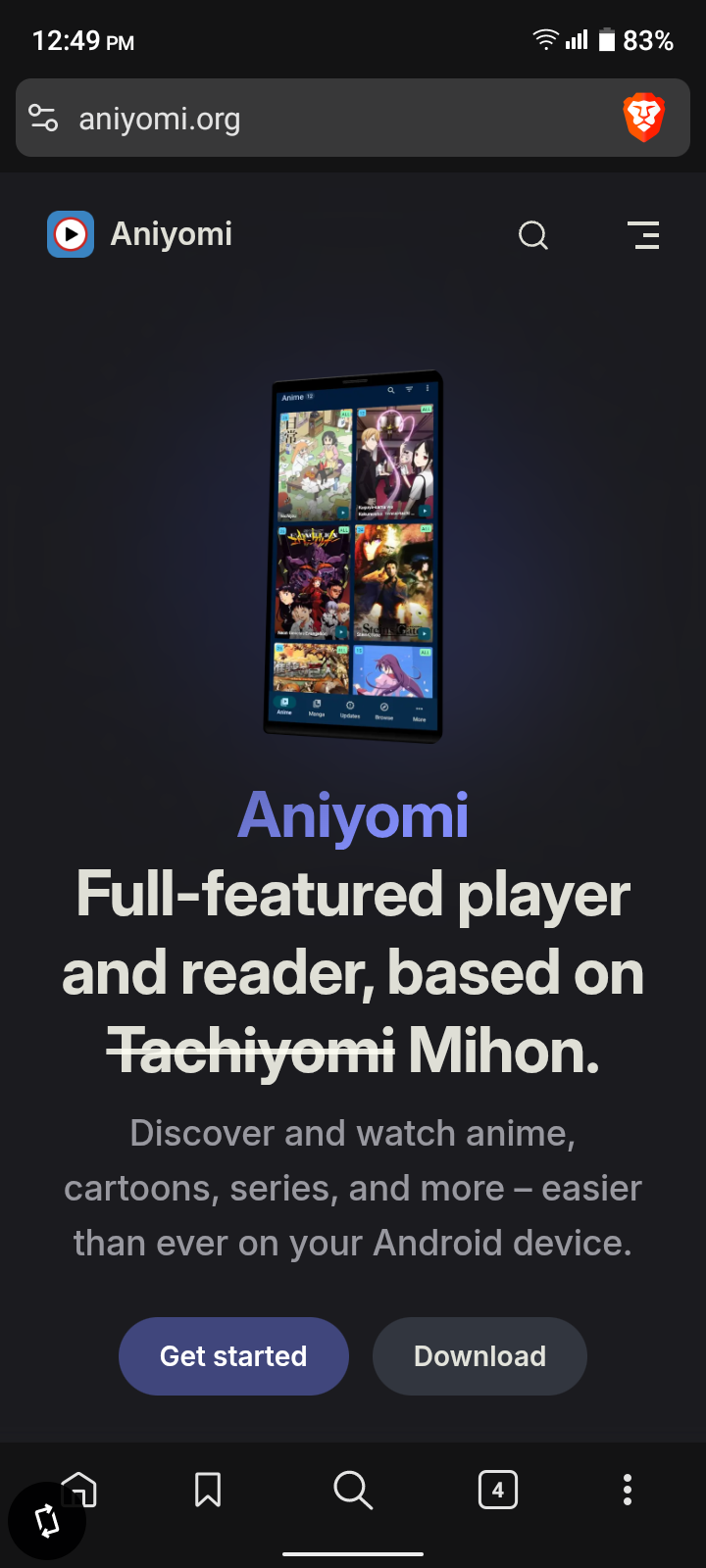
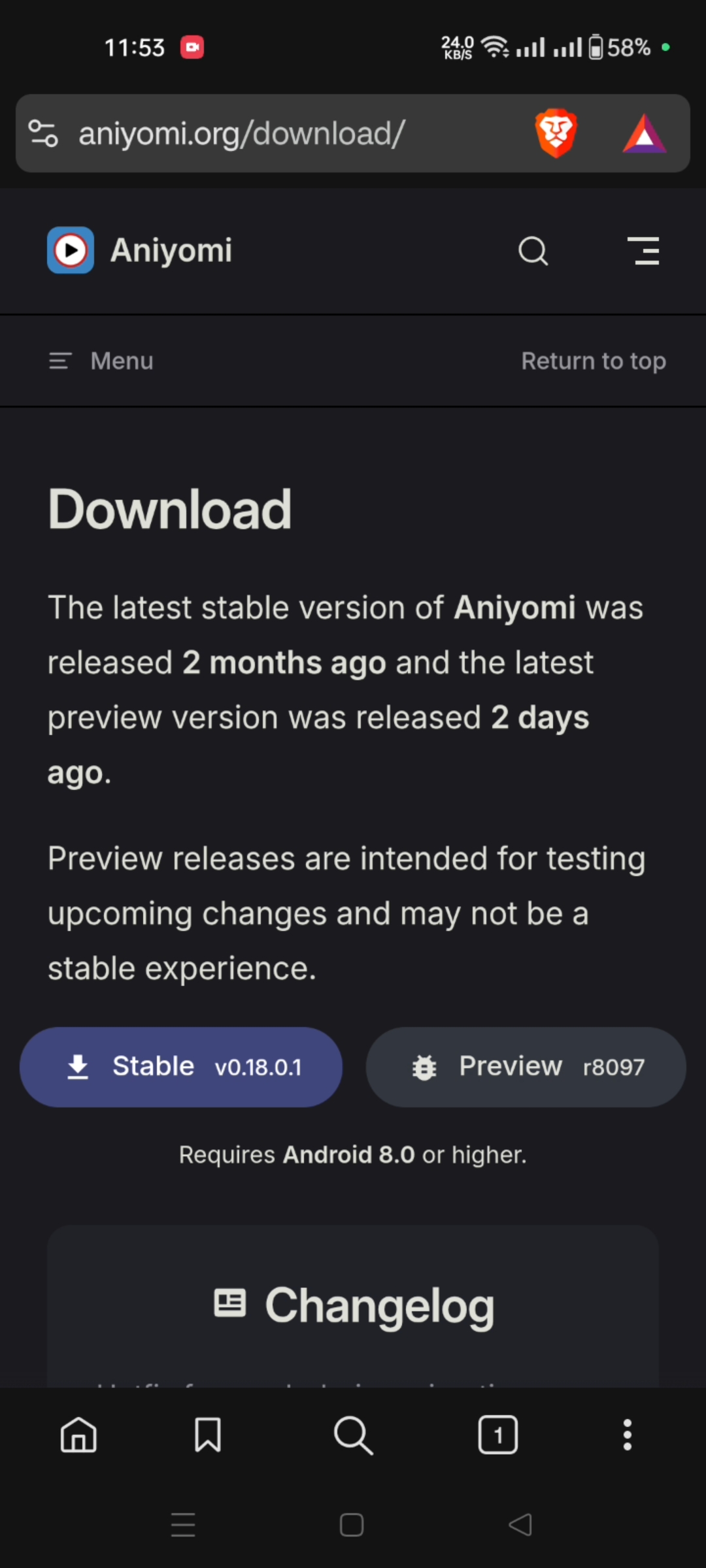
The download process itself is straightforward, with the APK file typically ranging from 20-30MB depending on the current version. Modern browsers will display download progress and automatically save the file to your device's default download location. Some browsers may display security warnings about downloading APK files, which is normal behavior and part of Android's security architecture.
For users who prefer additional security verification, the development team provides checksums and digital signatures that can be used to verify file integrity. While this level of verification isn't necessary for most users, security-conscious individuals may appreciate these additional safeguards.
Mastering the Installation Process
Android's approach to application installation outside the Play Store has become increasingly sophisticated, balancing security with user choice. When you attempt to install the Aniyomi APK file, Android will guide you through the permission process, making it clear which applications are being granted installation privileges.
The permission system is designed to be granular and transparent. Rather than providing blanket permission to install from unknown sources, modern Android versions allow you to grant installation permission to specific applications like your web browser or file manager. This targeted approach reduces security risks while maintaining the flexibility to install applications like Aniyomi.
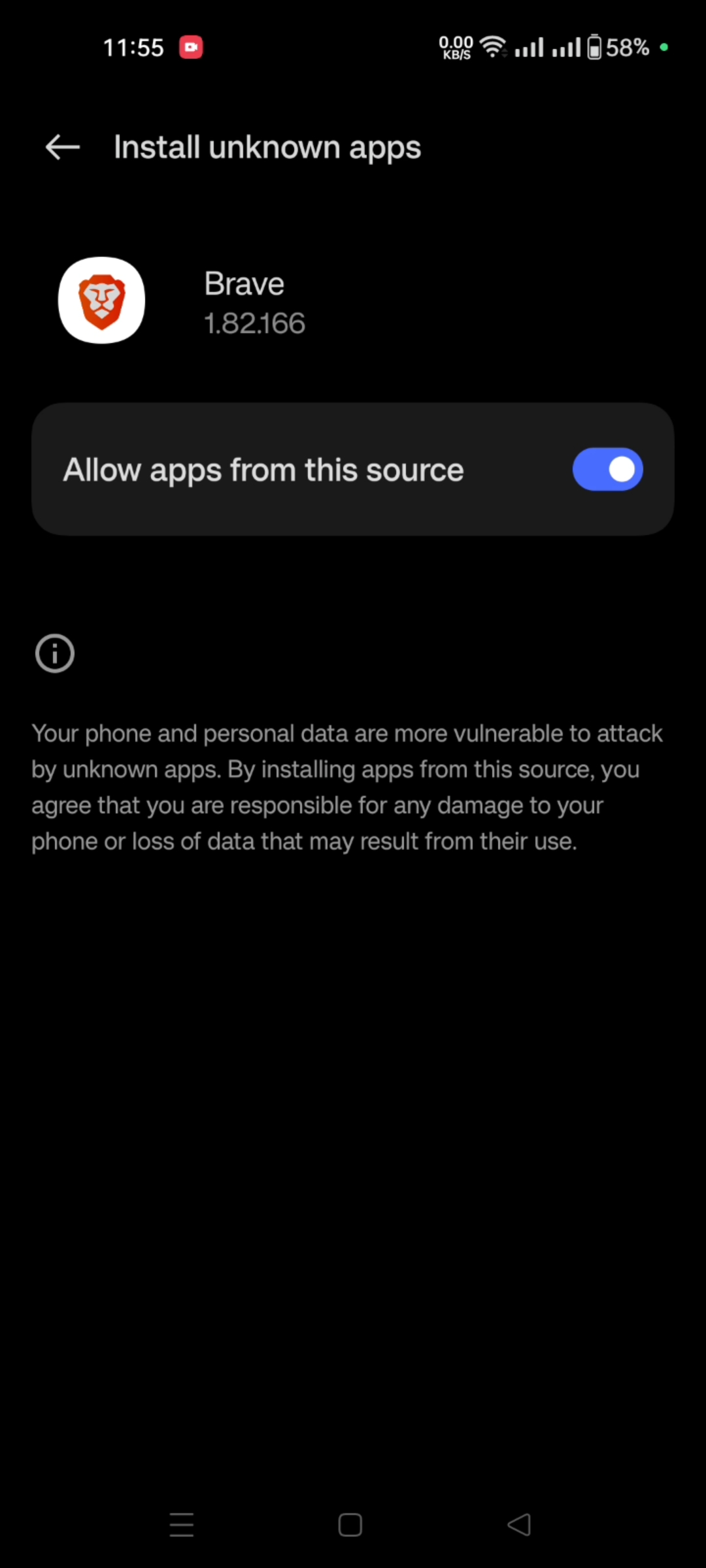
During the installation process, Android's security systems will scan the APK file for known threats and display relevant warnings if any issues are detected. Aniyomi, being a legitimate open-source application, will pass these security checks without issue. The installation typically completes within seconds, after which you can choose to launch the application immediately or access it later through your device's application drawer.
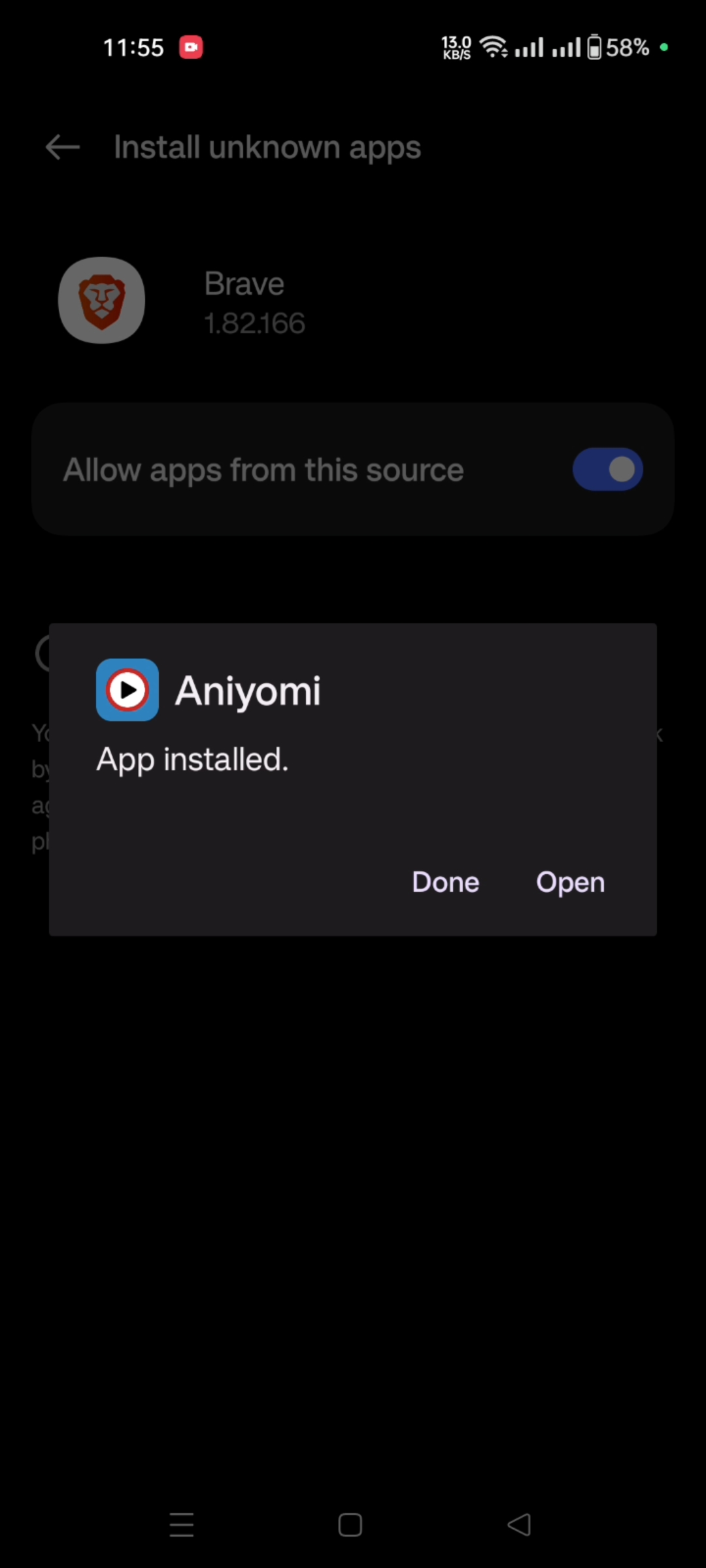
First-time launches of Aniyomi present an opportunity to configure the application according to your preferences. The initial setup process is designed to be intuitive, guiding you through essential configuration options without overwhelming you with technical details. Pay particular attention to theme selection, as this choice will significantly impact your long-term user experience, especially during extended viewing sessions.
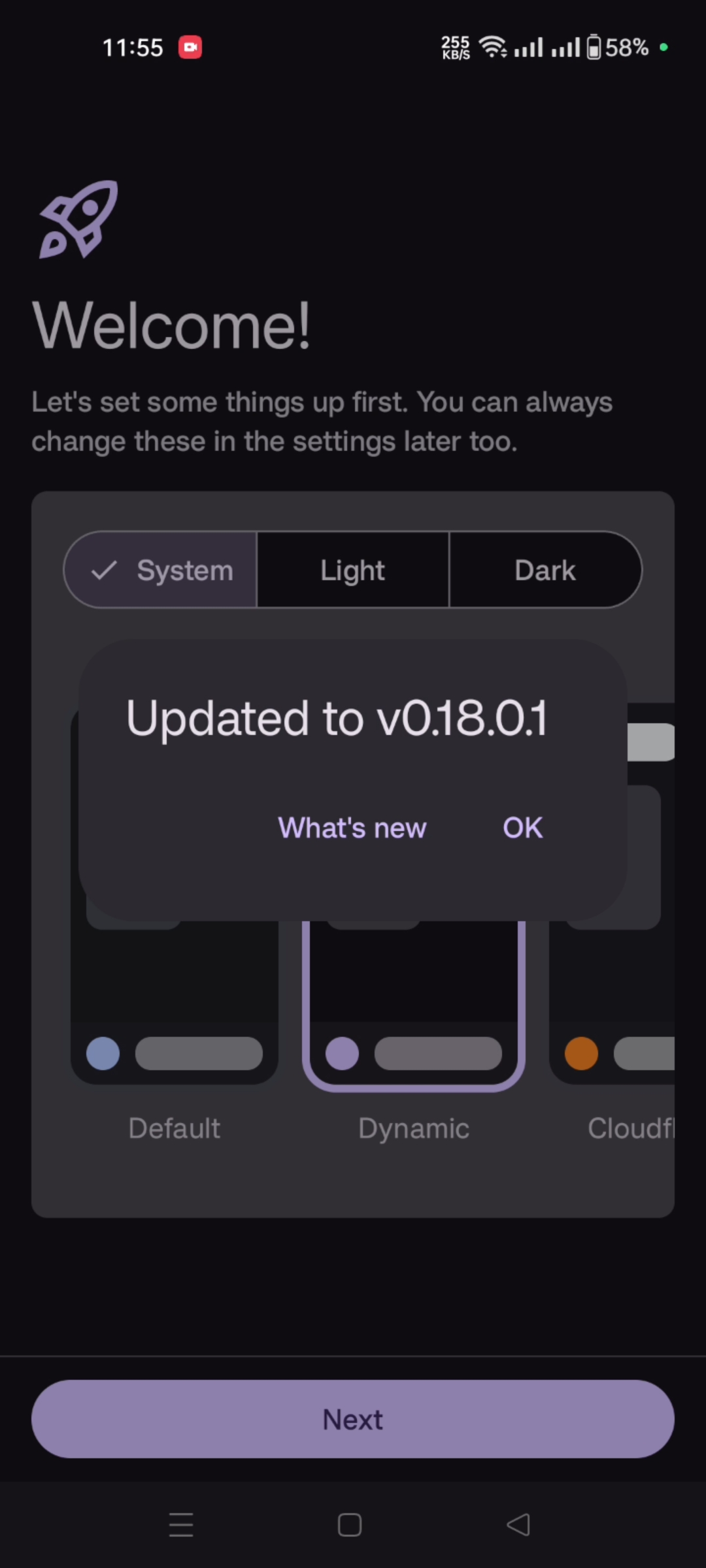
Building Your Content Library: The Extension Ecosystem
Aniyomi's true power lies in its extension system, which transforms the application from a simple media player into a comprehensive content aggregation platform. Extensions serve as bridges between Aniyomi and various anime sources, each providing access to different content libraries with unique characteristics and specializations.
The extension installation process is remarkably user-friendly, requiring just a few taps to add new sources to your arsenal. The Browse tab serves as your gateway to available extensions, presenting them in an organized interface that makes discovery and installation effortless. Each extension includes descriptive information about its content focus, update frequency, and reliability ratings from the community.
 Figure 5: Aniyomi extensions page showing available anime sources
Figure 5: Aniyomi extensions page showing available anime sources
Selecting the right extensions for your needs requires understanding the strengths and characteristics of different sources. Some extensions specialize in the latest seasonal anime with rapid release schedules, while others focus on comprehensive back catalogs of classic series. Quality-focused extensions might offer superior video encoding and multiple resolution options, while others prioritize extensive subtitle support or unique content that's difficult to find elsewhere.
 Figure 6: Installing an extension with progress indicator
Figure 6: Installing an extension with progress indicator
The beauty of Aniyomi's extension system lies in its flexibility. You're not limited to a single source or forced to choose between different platforms. Instead, you can install multiple extensions and seamlessly switch between them based on availability, quality, or personal preference. This redundancy ensures that temporary issues with one source don't interrupt your viewing experience.
Managing your extension collection becomes increasingly important as your library grows. Regular updates ensure compatibility with source websites and often introduce new features or performance improvements. The extension manager provides tools to update all extensions simultaneously or selectively update specific ones based on your priorities.
Optimizing Your Viewing Experience
Aniyomi offers extensive customization options that allow you to tailor the viewing experience to your specific preferences and device capabilities. The application's adaptive interface responds to different screen sizes and orientations, ensuring optimal usability whether you're watching on a compact phone or a large tablet.
 Figure 7: Aniyomi main interface showing browse, library, and updates tabs
Figure 7: Aniyomi main interface showing browse, library, and updates tabs
Video quality selection represents one of the most important optimization decisions you'll make. Aniyomi typically offers multiple quality options ranging from 480p for data-conscious viewing to 1080p for the ultimate visual experience. The application can remember your quality preferences and automatically select appropriate options based on your network conditions and device capabilities.
 Figure 8: Anime details page showing episode list and quality options
Figure 8: Anime details page showing episode list and quality options
The player interface includes numerous customization options that enhance the viewing experience. Gesture controls allow you to adjust brightness, volume, and playback position with simple swipes and taps. Subtitle customization options let you adjust font size, color, and positioning to ensure optimal readability across different content types and viewing conditions.
Advanced users can delve deeper into performance optimization through various settings that control buffering behavior, network usage, and resource allocation. These options allow you to fine-tune the application's behavior based on your device's capabilities and your specific usage patterns.
Mastering Offline Viewing: Download Strategy and Management
The ability to download episodes for offline viewing sets Aniyomi apart from many streaming alternatives and provides incredible flexibility for users with variable internet connectivity or data limitations. The download system is sophisticated yet user-friendly, offering granular control over what content to save and how to manage your local library.
Download quality selection requires balancing file size against visual quality based on your storage capacity and viewing preferences. Standard definition downloads are perfect for casual viewing and conserve storage space, while high-definition downloads provide superior visual quality at the cost of increased storage requirements and longer download times.
The download queue system allows you to schedule multiple downloads efficiently, automatically processing them in sequence based on your preferences and available bandwidth. You can prioritize urgent downloads, pause less critical ones, and resume interrupted transfers seamlessly. This flexibility ensures that you can build an offline library without overwhelming your internet connection or device storage.
 Figure 9: Download queue management with progress indicators
Figure 9: Download queue management with progress indicators
Storage management becomes crucial as your download library grows. Aniyomi provides tools to monitor storage usage, automatically clean up completed downloads based on viewing history, and optimize file organization for easy access. The application can utilize external storage options like SD cards, expanding your capacity for offline content significantly.
 Figure 10: Download settings and storage management options
Figure 10: Download settings and storage management options
Personalizing Your Interface: Themes and Customization
Aniyomi's theming system goes far beyond simple color changes, offering comprehensive interface customization that can dramatically improve your user experience. The application includes several built-in themes designed for different usage scenarios and personal preferences, each optimized for specific viewing conditions and device types.
The dark theme has become increasingly popular among users, particularly for evening viewing sessions. Beyond aesthetic preferences, dark themes can provide tangible benefits including reduced eye strain during extended viewing sessions and improved battery life on OLED displays. The AMOLED-specific theme takes this further by utilizing true black backgrounds that allow OLED pixels to turn off completely, maximizing battery efficiency.
 Figure 11: Theme selection screen showing light, dark, and AMOLED options
Figure 11: Theme selection screen showing light, dark, and AMOLED options
Light themes remain popular for daytime use and provide excellent visibility in bright environments. The clean, bright interface ensures that text and interface elements remain clearly visible even in challenging lighting conditions.
 Figure 12: Side-by-side comparison of dark and light themes
Figure 12: Side-by-side comparison of dark and light themes
Advanced theming options allow you to create custom color schemes that match your personal preferences or complement your device's overall aesthetic. These customization capabilities extend to interface elements, fonts, and layout options, ensuring that Aniyomi feels like a natural extension of your device rather than a foreign application.
Advanced Features: Power User Capabilities
Aniyomi includes numerous advanced features that cater to power users who want to maximize their anime viewing experience. The backup and restore system ensures that your carefully curated library, settings, and preferences are never lost due to device changes or application updates. Regular backups can be scheduled automatically or created manually before major changes.
The category system allows sophisticated library organization that goes far beyond simple alphabetical sorting. You can create custom categories based on genre, completion status, release year, or any other criteria that matches your viewing habits. This organizational flexibility becomes increasingly valuable as your library grows and diversifies.
 Figure 13: Library view with custom categories and filters
Figure 13: Library view with custom categories and filters
Advanced search capabilities span across all installed extensions simultaneously, allowing you to find specific titles or discover new content without manually checking each source. The search system includes filters for various metadata like genre, year, and status, making content discovery more efficient and targeted.
 Figure 14: Advanced search interface with filters and source selection
Figure 14: Advanced search interface with filters and source selection
Synchronization capabilities allow you to maintain consistent library states across multiple devices, though this feature requires careful consideration of privacy implications and source reliability. The system can track viewing progress, maintain watch lists, and synchronize preferences across installations.
Troubleshooting and Performance Optimization
Even the most well-designed applications occasionally encounter issues, and Aniyomi is no exception. Understanding common problems and their solutions can significantly improve your experience and reduce frustration when issues arise.
Performance issues often stem from resource limitations or configuration problems rather than fundamental application flaws. Clearing application cache regularly helps maintain optimal performance by removing accumulated temporary files that can slow down operation. This process is particularly important for users who frequently switch between different sources or download large amounts of content.
Network-related problems are among the most common issues users encounter, typically manifesting as content loading failures or slow streaming performance. These issues often resolve themselves as server loads fluctuate throughout the day, but switching to alternative sources can provide immediate relief when specific servers experience problems.
Extension-related issues usually stem from source website changes that temporarily break compatibility. The Aniyomi development community is remarkably responsive to these issues, typically releasing updated extensions within days of problems being reported. Keeping extensions updated is crucial for maintaining reliable access to content.
Storage-related problems become more common as users embrace the download functionality enthusiastically. Monitoring available storage space and implementing regular cleanup routines prevents storage exhaustion that can cause download failures and performance degradation.
Privacy and Security: Protecting Your Digital Footprint
Using Aniyomi responsibly requires understanding both its privacy benefits and potential security considerations. The application itself is designed with privacy in mind, avoiding the data collection and tracking common in commercial streaming applications. Your viewing history, preferences, and downloaded content remain stored locally on your device rather than being transmitted to external servers for analysis.
However, the nature of streaming content through various sources means that your internet traffic patterns remain visible to your internet service provider and the source websites themselves. Users concerned about privacy may want to consider using VPN services to mask their traffic and geographic location.
The open-source nature of Aniyomi provides transparency that's impossible with proprietary alternatives. The entire codebase is available for public review, and security researchers regularly audit the application for potential vulnerabilities. This collaborative approach to security provides confidence that the application behaves as advertised and doesn't contain hidden tracking or malicious functionality.
Regular updates are crucial for maintaining security, as they often include patches for newly discovered vulnerabilities and improvements to the application's security architecture. The development team takes security seriously and responds quickly to reported issues.
Legal and Ethical Considerations
The legal landscape surrounding applications like Aniyomi is complex and varies significantly between jurisdictions. The application itself is entirely legal as it's simply a media player and content aggregator. However, the legality of accessed content depends on numerous factors including your location, the specific sources used, and the copyright status of the content.
Responsible usage involves understanding these nuances and making informed decisions about how you use the application. Supporting official streaming services and content creators when possible helps ensure the continued production of high-quality anime content. Many users find that Aniyomi serves as an excellent supplement to official services, providing access to content that might not be available through legal channels in their region.
The anime industry faces significant challenges from piracy, and fans play a crucial role in supporting creators through legal channels when available. Consider Aniyomi as one tool in a broader media consumption strategy that includes official streaming services, physical media purchases, and merchandise that directly supports your favorite creators.
Community and Future Development
Aniyomi's success stems largely from its vibrant community of users, developers, and contributors who continuously work to improve the application and expand its capabilities. The project's GitHub repository serves as the central hub for development activity, feature requests, and bug reports. Users can contribute to the project's development even without programming skills by reporting issues, testing new features, and providing feedback on proposed changes.
The Discord community provides real-time support and discussion about the application, serving as an invaluable resource for both new and experienced users. Community members regularly share tips, troubleshooting advice, and information about new extensions or features.
The development roadmap includes exciting features that will further enhance the Aniyomi experience. Planned improvements focus on performance optimization, enhanced customization options, and expanded platform support. The development team actively solicits community input on priorities and feature development, ensuring that the application continues to meet user needs.
Conclusion: Embracing the Future of Anime Consumption
Aniyomi represents a paradigm shift in how anime fans access and consume content on mobile devices. By combining the flexibility of multiple content sources with sophisticated local management capabilities, it offers an experience that surpasses many commercial alternatives while respecting user privacy and choice.
The application's success demonstrates the power of open-source development and community collaboration in creating software that truly serves user needs. As you explore Aniyomi's capabilities and integrate it into your anime viewing routine, you'll likely discover features and optimizations that further enhance your experience.
Remember that with great power comes great responsibility. Use Aniyomi thoughtfully, respect content creators, and support the anime industry through official channels when possible. The goal isn't to replace all legal streaming services but to enhance your anime experience and provide access to content that might otherwise be unavailable.
Whether you're a casual anime viewer looking to eliminate advertisements or a dedicated fan seeking access to rare or region-locked content, Aniyomi provides the tools and flexibility to create your ideal viewing experience. Take time to explore its various features, experiment with different extensions, and customize the interface to match your preferences.
The future of anime consumption is increasingly user-centric, and Aniyomi represents the cutting edge of this evolution. By joining the community and exploring the application's capabilities, you're not just improving your own viewing experience but contributing to a movement that prioritizes user choice, privacy, and freedom in digital media consumption.
As the application continues to evolve and improve, your experience will only get better. Stay engaged with the community, keep the application updated, and don't hesitate to explore new features as they're released. The world of anime awaits, and Aniyomi is your key to unlocking its full potential.
This guide serves educational purposes and aims to help users understand open-source media applications. Always respect copyright laws and support content creators through official channels when possible.